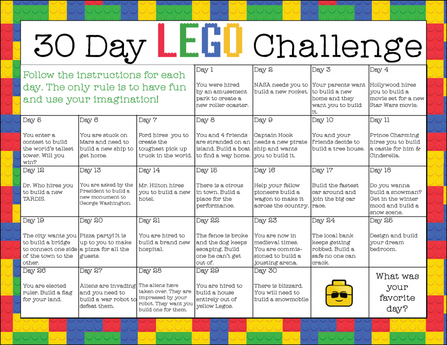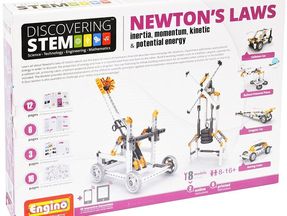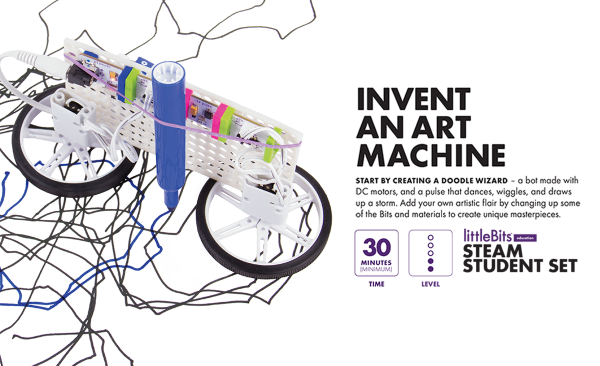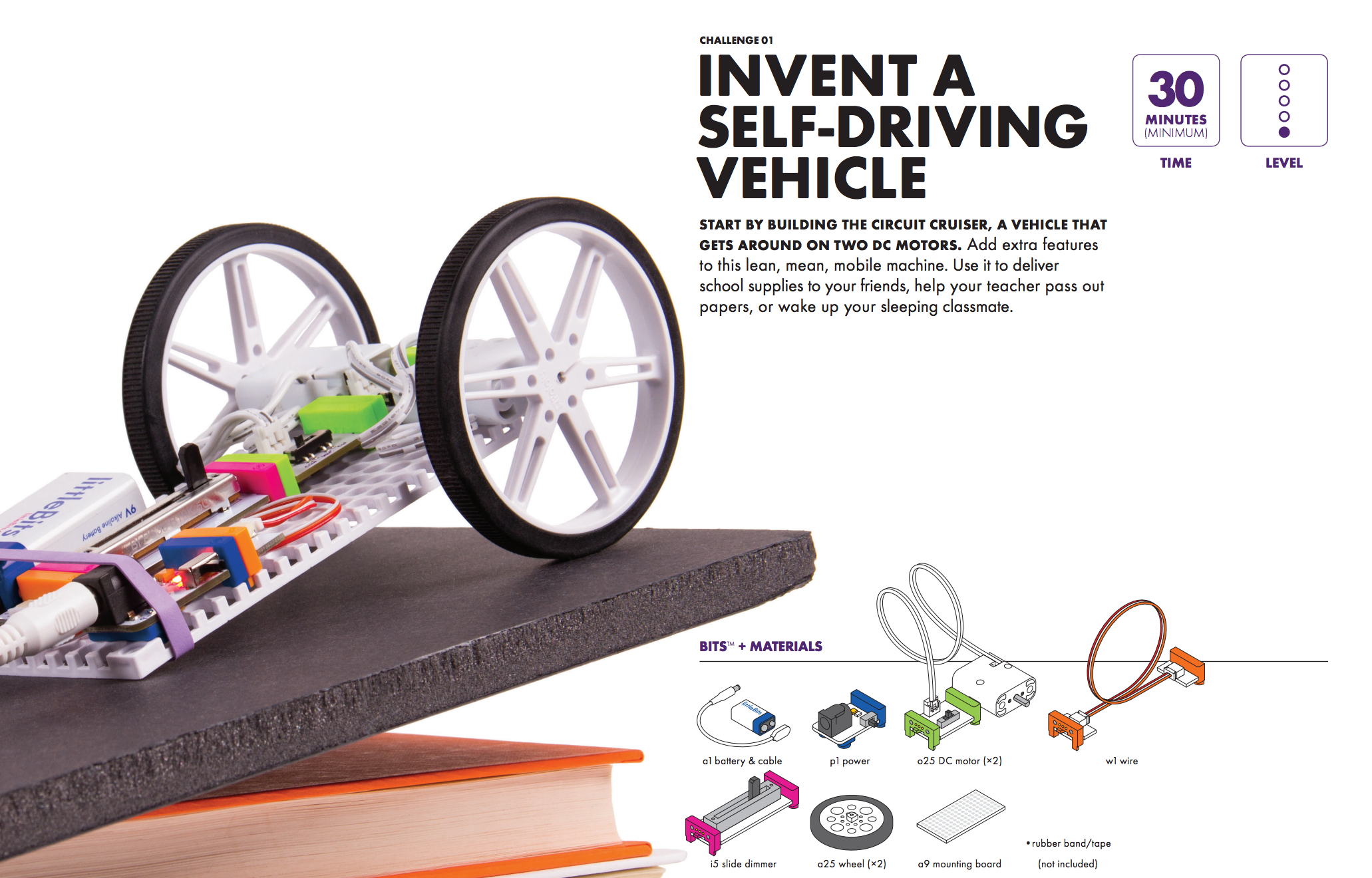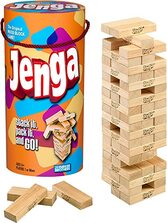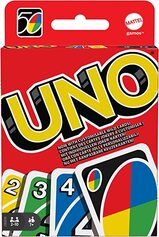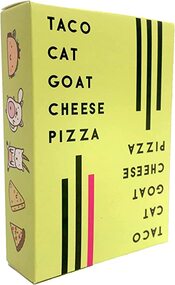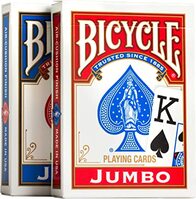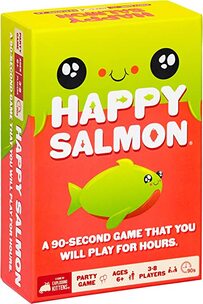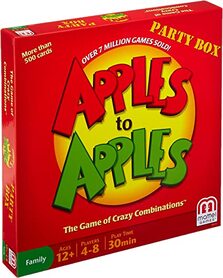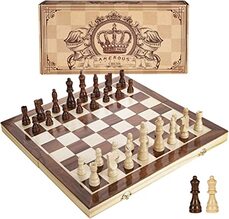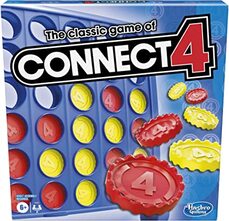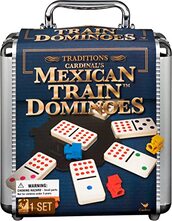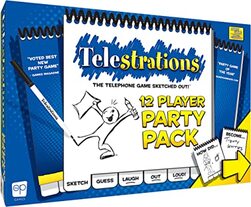Relax and Create
Choose an activity that is relaxing and fun!
Create Something - or - Play a Game
LEGOs - Maximum 8 students
A large bin full of endless creation options. Have fun!
K'NEX - Maximum 2 students - Must work on item together
Build a Ferris Wheel, swing ride or boom ride with this kit. It comes with its own motor to make it functional.
Engino Construction Kit - Maximum 2 students - Must work on item together
Build 8 different working models including a catapult, balloon-powered plane, drag racer, gravity fan, and more.
Hour of Code - Learn to create your own apps and programs - Unlimited students (Use own Chromebook)
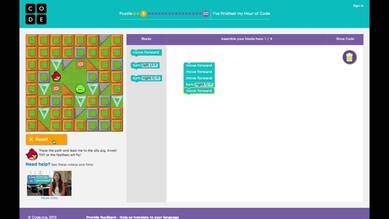
On a desktop computer, go to: code.org/learn
If you are just beginning, choose the following checkboxes:
Grades 9+
Beginner
One hour
Blocks
Then, choose an activity that seems appealing and follow the tutorial. OR, just click on the image below to start.
If you are just beginning, choose the following checkboxes:
Grades 9+
Beginner
One hour
Blocks
Then, choose an activity that seems appealing and follow the tutorial. OR, just click on the image below to start.
Finger Knitting - Make a butterfly using only yarn and your fingers (Make and Take) - Unlimited students
|
|
Other tutorials:
https://www.youtube.com/watch?v=CTb_cGBWoas https://www.youtube.com/watch?v=CTb_cGBWoas --- you need a wire with this video https://www.youtube.com/watch?v=8le6uACoUPI --- two-finger knitting, you need glue and googly eyes |
Coloring - Maximum 6 students around the poster - Unlimited with bookmarks
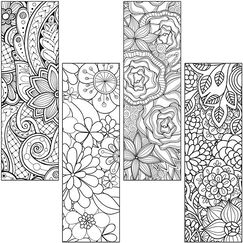
Enjoy some down time with coloring therapy!
Little Bits: Use simple electronics to build a project - Maximum 4 students
Makerspace
Makerspace
Choose one of the projects below. Click on its image to see the instructions. Build it!
Contraptions kit - Make ramps and mazes for a marble - Max. 2 students/ kit

No glue or nails needed. Just lay out the planks in a pattern and create cool structures!
3D pen - Make your initial in plastic (Make and Take) - Maximum 1 student
Makerspace
Makerspace
Must be trained by Media Staff before using this!

- Draw your initial on a piece of notebook paper.
- Choose your color of filament.
- Follow the instructions to preheat and load the filament.
- Draw the outline of the letter first,.
- Fill in the outline with whatever pattern you wish.
- When you are finished, peel off the completed initial.
Origami (Make and Take) - Unlimited students
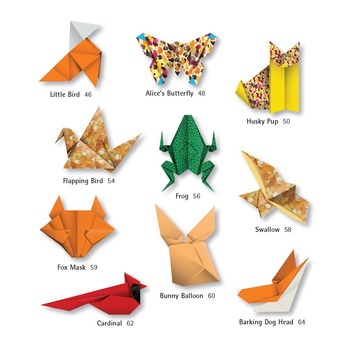
- Cut your paper into a square.
- Use the origami books provided or find any origami YouTube tutorial on the Chromebook.
- Happy folding!
Die cut greeting cards (Make and Take) - Maximum 2 students
Makerspace
Makerspace
- Use our die cut machine to cut out shapes.
- Make your own cards or gift tags with the materials provided.
PLay a game
Jenga - Between 1 and 6 students
UNO - Between 2 to 8 students
Taco Cat Goat Cheese Pizza - Between 3 to 8 students
Cards - Maximum 8 students
Happy Salmon - Between 3 and 8 students
Apples To Apples - Between 4 to 8 students
Chess / Checkers - 2 students
Connect 4 - 2 students
Mexican Train Dominoes - Between 2 and 8 students
Telestrations - Between 4 to 12 students