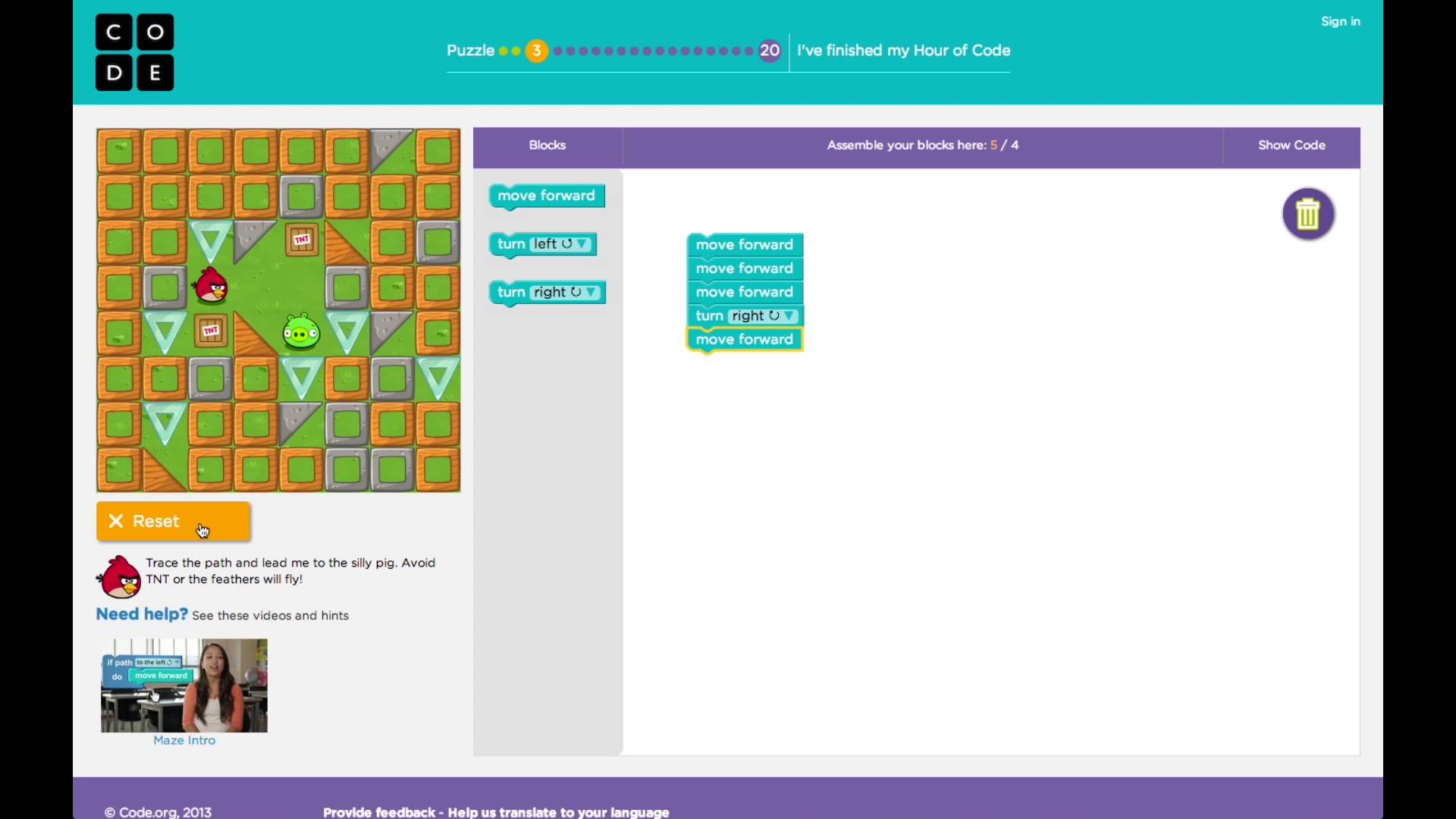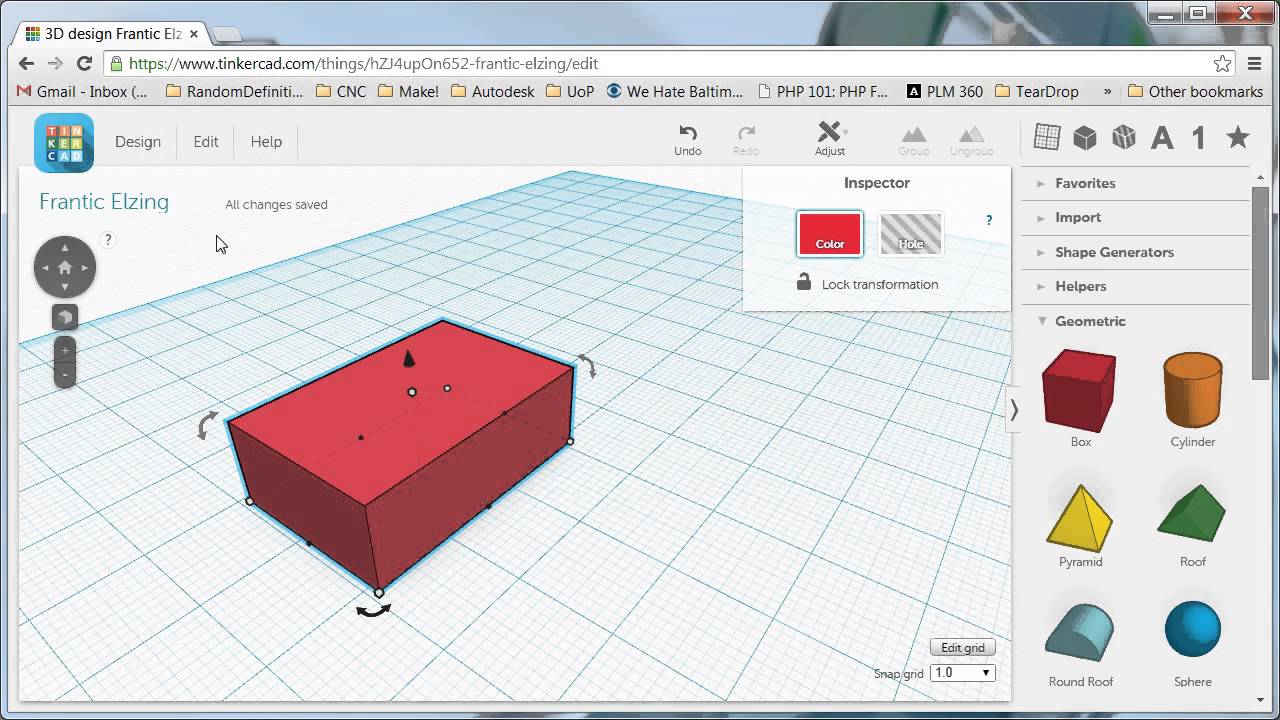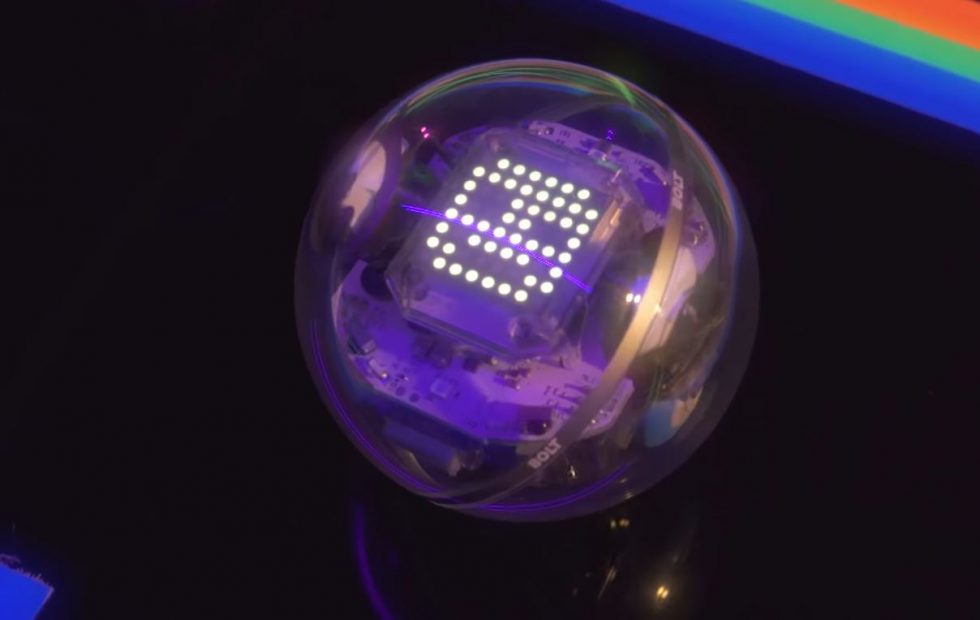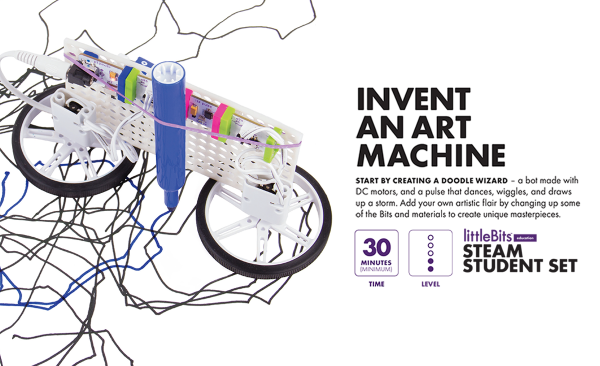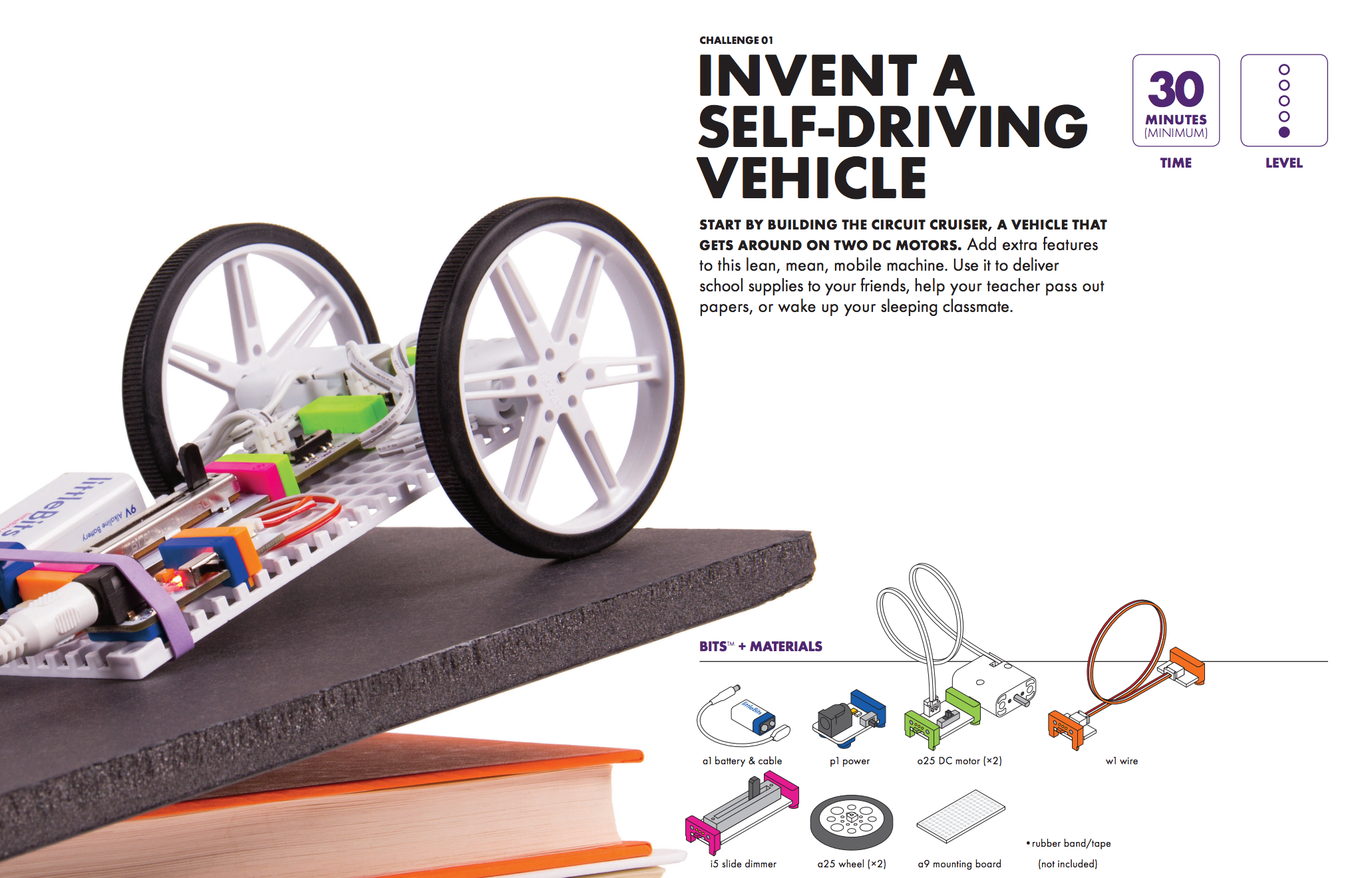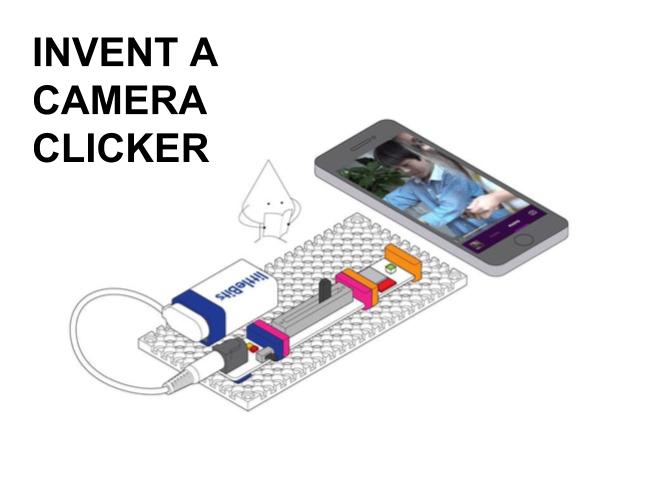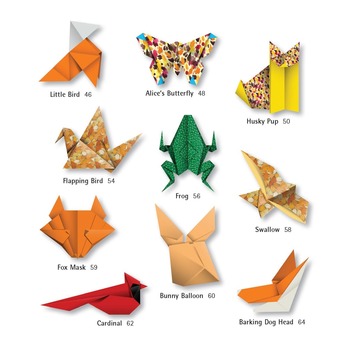Maker day
Students sign up here to choose activities:
goo.gl/AuXJgL
goo.gl/AuXJgL
60 minute options:
|
Hour of Code - Learn to create your own apps and programs
On a desktop computer, go to: code.org/learn
If you are just beginning, choose the following checkboxes:
|
Tinkercad.com - Design in 3 dimensions
If you create something you like, you can print it later on our 3D printer!
|
Bloxels - Design your own retro video game
- Use the Bloxels kit and the iPad provided.
- Open the Bloxels app.
- Create a login
- Follow the instructions provided in the kit to create your game.
40 Minute options:
|
Sphero - Code something!
|
Finger Knitting - Make a butterfly using only yarn and your fingers (Make and Take)
Other tutorials:
https://www.youtube.com/watch?v=CTb_cGBWoas https://www.youtube.com/watch?v=CTb_cGBWoas --- you need a wire with this video https://www.youtube.com/watch?v=8le6uACoUPI --- two-finger knitting, you need glue and googly eyes |
|
Wooden picture - Trace an image in Sharpie on wood (Make and Take)
|
Little Bits - Coding electronics - Partner activity
|
Mini basketball game (Make and Take)
Use cardboard, rubber bands, tape, etc. to make a mini basketball game to take home. Use parts of the ideas provided below to design your own!
Little Bits - Simple electronics - Build a project
Choose one of the projects below. Click on its image to see the instructions. Build it!
20 Minute options:
|
Sphero - Partner activity
Use the iPad provided to make the Sphero ball follow the tape path on the floor. You can try to Drive it, Program it with drawing, or Program it with blocks. Good luck!
|
Ozobot - Make the robot follow your name on the paper
|
|
3D pen - Make your initial in plastic (Make and Take)
|
Contraptions kit - Make ramps and mazes for a marble
No glue or nails needed. Just lay out the planks in a pattern and create cool structures!
|
- Tell the mini robot where to go by simply drawing a path for it with black marker.
- Make it go faster, light up, spin, and more by using the red, blue, and green markers to draw its special codes.
- Choose one of the following challenges:
- Make it follow a path that spells your name.
- See if you can add codes that make the Ozobot follow the maze provided and get to the other side.
- Draw random paths for Ozobot to see if you can make it drive where you want.
|
Origami (Make and Take)
|
|
Die cut greeting cards (Make and Take)
- Use our die cut machine to cut out shapes.
- Make your own cards or gift tags with the materials provided.
|
Tellegami Edu app - Avatar yourself!
Make a 30 second video - starring yourself as an avatar! Change the avatar to match your hair, eyes, clothes, etc.
Change the background image to be something different. Choose ONE of the following questions to answer with your video:
|
Little Bits - Simple electronics - Open creation
Do you just want to experiment with making things light up and move, but not create anything specific? This station is for you. Spend 20 minutes experimenting to see what you can make.
|